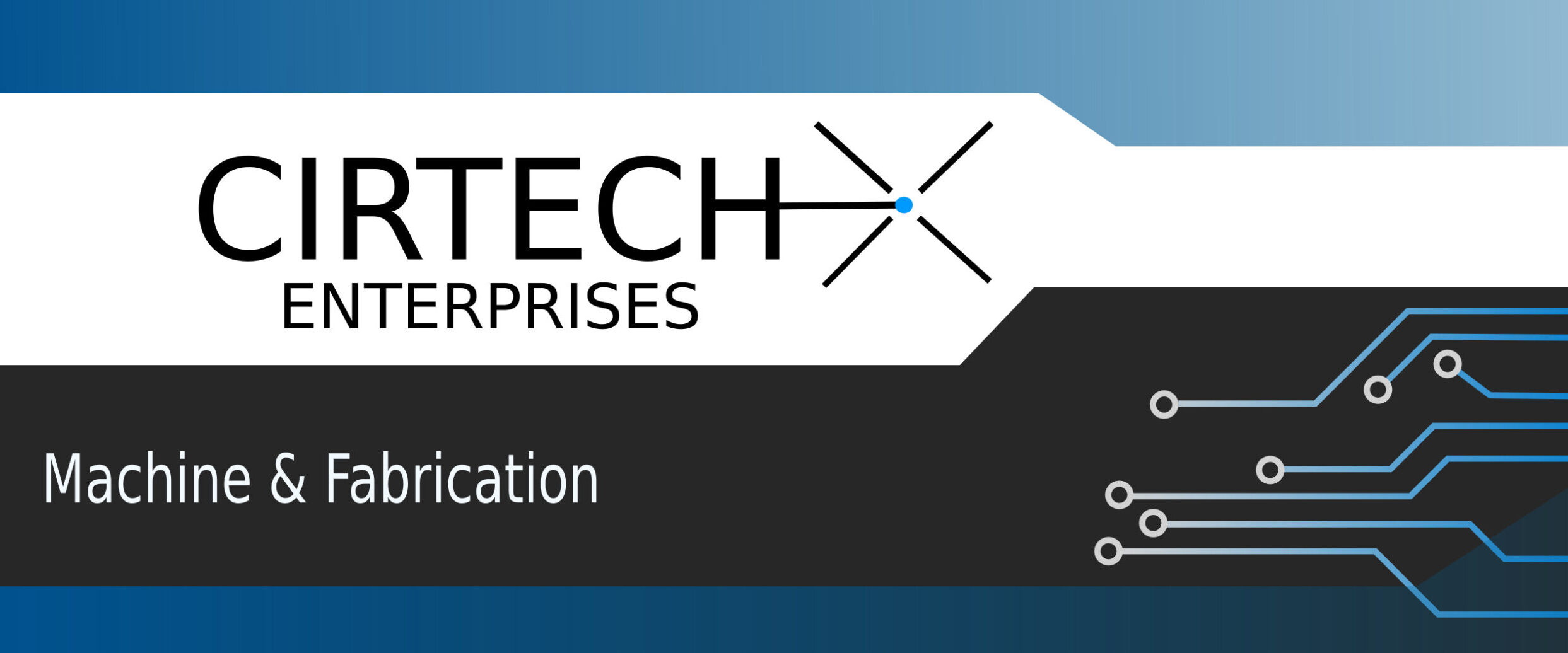These are some quick references to commands that I use more or less frequently. These are not complete explanations by any means, please check the official documentation for details on usage. This is more of a quick reference / memory jogging reference.
wget -r -nH –cut-dirs=5 ftp://username:password@195.168.1.2//rbb/rbbro/graphics/reference
-r recursive, The slash after the hostname so it doesn’t start in the user home dir., -nH takes away the hosthame on output, –cut-dir=5 takes away five of the directory names on the output so everything will be coppied to the current directory with sub directories in tackt.
tail -f — continues to show file (as it is changed)
wmmon — system monitor applet
tar xvf — extract
tar cvf dest_file.tar — create
rsync — backup/archive/sync utility
netcfg — network configurator (graphical)
ls -l | grep ‘^d’ — will display only directories
ifconfig — see what the ip address is set to
makewhatis — builds man pages so -k can be used
linuxconf — graphical configuration utility
chmod u+s
tksysv — runlevel editor – edits /etc/rc.d/ files
env — display environment vars
set — display all vars including local and env
echo $SHELL — displays which shell you are currently using
VI search and replace in whole file — :%s/search_string/replace_string/g
Removing ^M in dos/win source files — :%s/^M//g to make the escape char you need to hit
encryption tool — bcrypt with only file argument encrypts file and adds .bfe extension, if
04-13-10 Info taken from nmap.org
nmap A port scanning network utility program (very powerfull)
nmap -sP 195.168.1.0/24 scans network for hosts that are online.
nmap -sS -A 195.168.1.5 shows details for this ip address
localhost:631 Address of printer manager – ipp Internet Printing Protocol for network printers